Setup
Fast-Weigh Mobile Management App
With the Mobile Management app, you can have all your latest ticketing data at your fingertips at all times. Download the app to your smartphone or tablet to stay up to date on daily load and unit counts, truck activity, and more. Your customers and carriers can also use Fast-Weigh Mobile in the field to view their load information in real-time as scale tickets are generated.
Downloading the App
Find the app on the Google Play Store or iPhone App Store.

Search for "Fast Weigh Management"
Install the app.
Management App Setup
When you open the app for the first time, you will land on the Settings page.
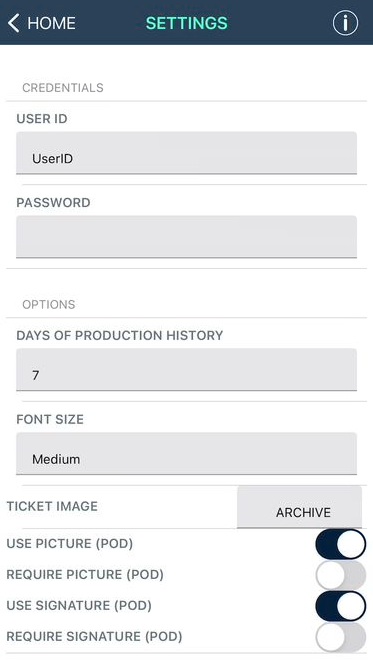
Enter the same User ID and Password you use for the Fast-Weigh Web Portal.
Set the number of days' worth of production data you would like the dashboard graphs to display.
Set your desired font size. Set your Ticket Image to be either the Eticket or the Archived Ticket PDF
If you are using Proof of Delivery, set if you want to use/require a picture and a signature on POD.
Tap the back arrow at the top left to go to the home screen.
Note: If you receive a Return Code Error -214... "The remote server returned an error: (401) Unauthorized", please ensure that you have entered the correct UserID and Password.
Last updated